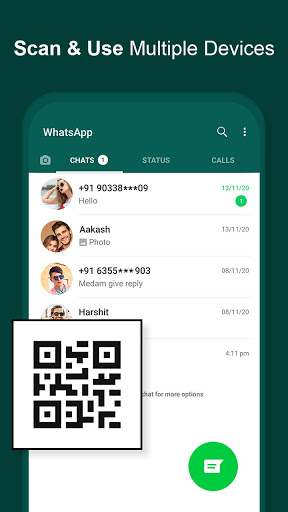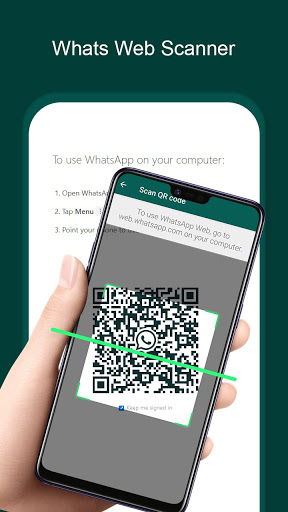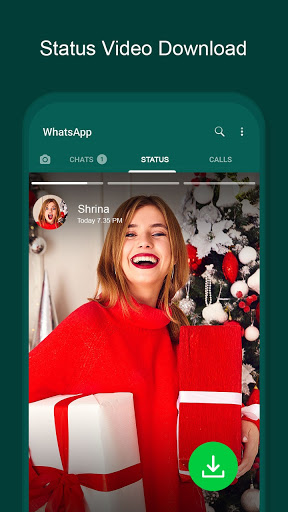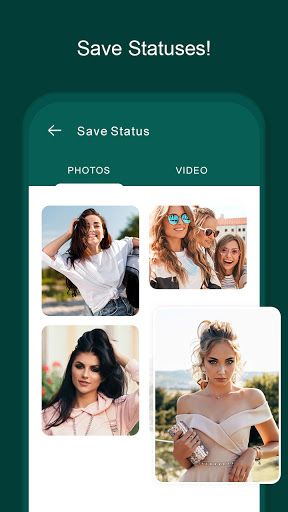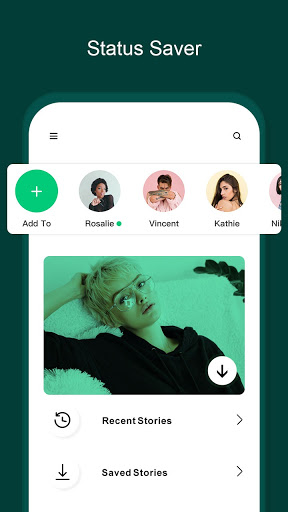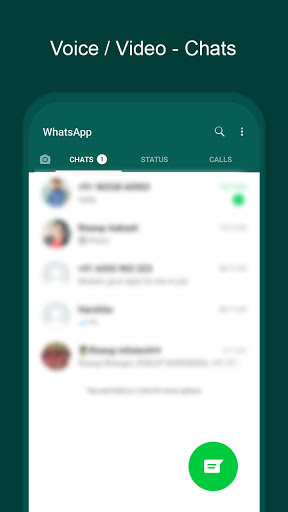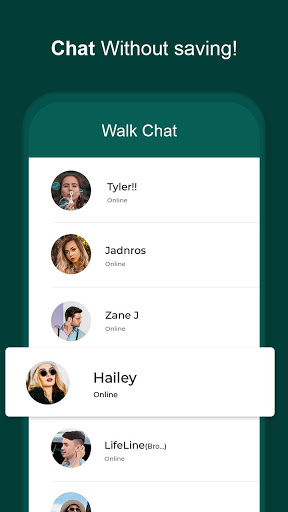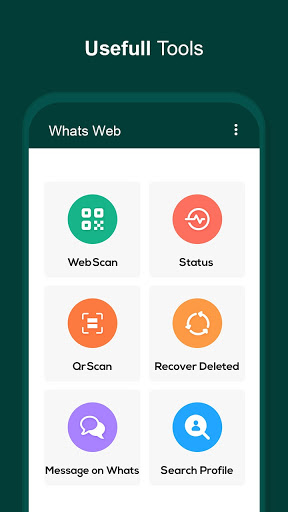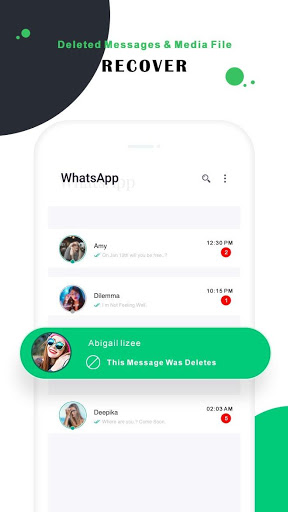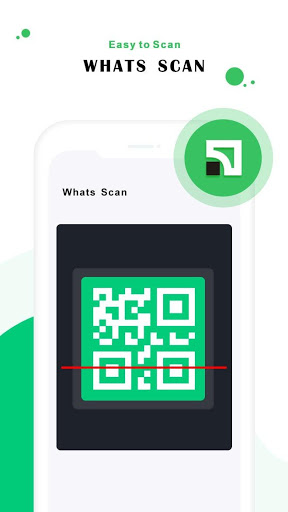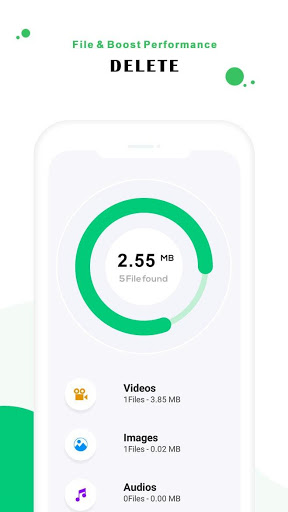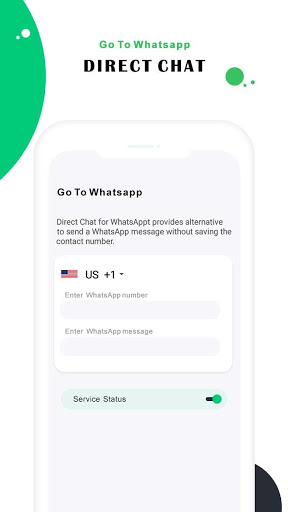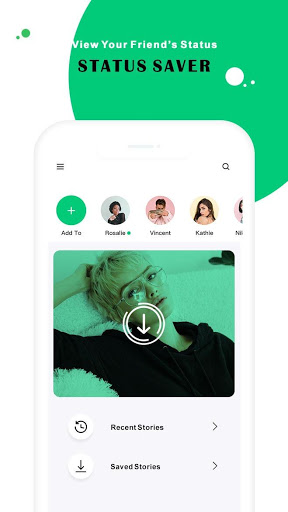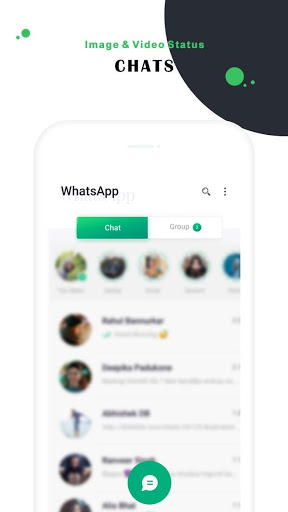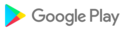Whats web dual QR code scanner app automatically updates and syncs all the chat from your linked Whatsapp account with QR code scanner. Using it, you can read all the messages and replay them easily and you can open two accounts on the same device.
Whats web scanner is the best and powerful tool to clean and backup received and sent media via Whatsapp. Is the easiest and fastest application to open a chat messenger application on your mobile and control another account with the same device.
This app allows you to see anyone’s messages on your phone after scanning the QR Code
Do you want to use two web accounts on the same device 📱?
Do you want to send messages without saving the number on your mobile📱?
Do you want to save your friend's WhatsApp status and use them later?
It quickly scans any bar code and decodes the barcode into the information it encapsulates. It is a very accurate bar code reader.
⚡Features of this whats web dual QR code scanner: ⚡
1 Recover deleted WhatsApp messages.
2 Use direct chat to send messages 💬 to your friends without saving their phone numbers in Whats App.
3 Save phone memory by cleaning old WhatsApp junk photos & videos.
4 Download & save any status in what's app web.
How to use WhatsApp Web scanner?
Follow the below-mentioned steps to start an easy scanner with the clone method scan on your device to see what's on your device.
1. Start the Whats Web scan app on your phone and switch the tab. Wait until the QR code appears
2. Start WhatsApp on another phone
3. Open the menu on the right in the "Chats" tab on your mobile phone and select the menu item "WhatsApp Web"
4. Scan the QR code with the mobile phone camera
5. The connection is made
6. Done from now! You will receive all your messages on your phone
🌟Best quotes and status: 100+ category latest WhatsApp status. 🌟
👫 Friendship
💁♀ Girl's attitude
💏 In Love
🚫 Breakup
🎊 Festival
😔 Sad
📚 Study
💃 Romantic
👨 Father’s Day
🤱Mother’s Day
👳 Panjabi
😉 Motivational
🎂 Birthday
💖 Valentines
🎈 New Year
🎆 Diwali
☪ Eid
💕 Anniversary
🎅 Christmas
😎 Attitude
🙍 Emotional
Disclaimer: Whats Web Scanner is not an official WhatsApp application and not associated with WhatsApp Inc.
🙏 Thank you 🙏
- Corrections de bugs mineurs
>> Corrections de bugs et améliorations
- Correction d'un bug.
- Bug réparé.
- Correction d'un bug
- Annonces réduites.
- Amélioration de l'interface utilisateur.
- Résolution de bogues.
- Amélioration de la conception de l'interface
utilisateur - Création conviviale